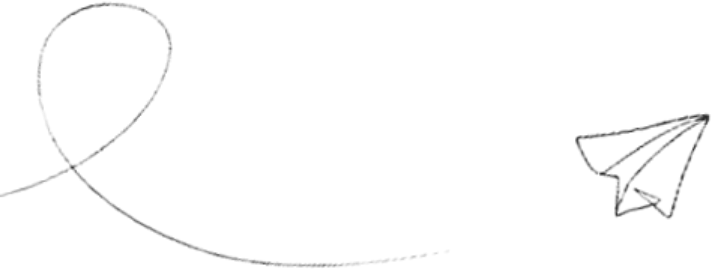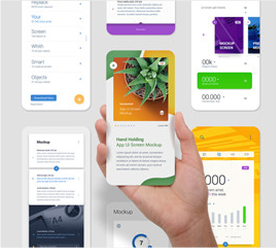Discover the trending
insights in
DESIGN, DEVELOPMENT, APPS, SEO, AEO, GEO, SMM, CRO, ORM, BRANDING
and Digital Transformation.
Cali Web Studios blogs are where creativity meets strategy — packed with insights, trends, and expert tips to help brands grow and stand out.


How to Choose the Right CMS for Your Business
The right CMS website development decision can make your operations more efficient and give your team more power. The wrong one leads to frustration, hinders growth, and wastes resources. This guide describes everything you need to know to choose a CMS for business that truly meets your needs, instead of one that makes you adapt to its limitations.
Understand Your Business Needs
Instead of comparing different platforms or getting lost in feature lists, take the time to really analyze what your company needs from a CMS website development. Many organizations end up selecting based on trends rather than solving their unique issues.
Assess Your Content Strategy
What type of content do you release? And how often? A blog-oriented firm has completely different requirements than an online store with thousands of products for sale. Don't forget about your content workflow. How many people need to create, edit, approve, and publish content? Get to know what your content needs are. This will prevent you from picking a system that is either too powerful for you or too weak.
Define User Roles and Permissions
How many people are going to operate your CMS, and what tasks will they perform? You may require detailed permissions where marketing modifies particular parts, and only IT has the authority to change templates. Or perhaps you need something simple where everyone has the same access level.
Review Technical Needs
Do not evaluate the internal functions of your organization too highly, or think that it will be somebody's turn to learn coding in an instant. A developer-friendly CMS is of no use at all if none of your staff is knowledgeable enough to make use of its great features.
CMS Platforms Types
The difference among the content management systems is huge. Knowing the main categories makes it easier to filter your choices and to go directly to specific platforms.
Open Source CMS
Open-source solutions such as WordPress, Joomla, and Drupal offer amazing flexibility and come with huge communities that provide plugins and support. There are no limitations to modifications if you have really good technical skills. The software is totally free, but you will have to pay for the web hosting, themes, and plugins.
Proprietary CMS
Proprietary systems, such as Adobe Experience Manager, provide enterprises with great features and round-the-clock support. The security of professional backing, the vendor's handling of upgrades, and the availability of exhaustive documentation are your pluses. These systems usually work together with other enterprise tools without a hitch.
Headless CMS
In headless CMS platforms, content management is separated from content presentation. While the management of content is done in the CMS, it is delivered through APIs to sites, mobile apps, or even IoT devices. This architecture provides maximum flexibility for omnichannel content delivery.
SaaS CMS
Software as a Service CMS platforms, such as Wix or Squarespace, are entirely cloud-based solutions. They provide you with a single package that includes everything: hosting, security, updates, and support. The platforms are straightforward and user-friendly, allowing a quick setup without the need for any technical skills.
Key Factors to Consider When Choosing a CMS
Having identified the basic categories, let us now look into some specific factors that ought to be the basis of your decision. These considerations separate systems that work from those that create constant headaches.
Ease of Use
How intuitive is the interface for your real team members who will use it daily? A powerful, yet confusing CMS leads to adoption problems and constant support requests. Look for interfaces that match how your team thinks about content and workflows. Don't just watch the sales presentations. Sit down and try creating content and publishing pages.
Scalability and Performance
Will this CMS scale with your business, or are you going to have to migrate again in three years? Consider projected traffic growth, content volume increases, and feature needs you may develop. It's expensive and disruptive to migrate between different CMS platforms, so you need something with room to grow.
Performance matters more than most people generally think it does. Slow page loads hurt SEO and conversions.
SEO Capabilities
Search visibility is among the key factors for most companies, and in this case, your CMS is the one that determines the extent of the SEO victory. Pay attention to a clean URL structure, simple meta tag management, the ability to generate XML sitemaps, and mobile-friendliness. These should be features available at no extra cost rather than overpriced add-ons.
Security Features
How secure is the platform, and how much of the security responsibility do you have to shoulder? Reputation loss and lawsuits are the results of data breaches. Your chosen CMS has to provide you with regular security bug fixes, a variety of strong user authentication methods, and defense against the most common types of threats.
Popular CMS Options Compared
Now, let's look at how major platforms stack up across key criteria. This comparison gives you starting points for deeper research based on your needs.
WordPress
For good reason, over 40% of websites run on WordPress. It's extremely flexible, with thousands of available plugins and themes. The learning curve is gentle for basic use but offers depth for advanced users. We often see WordPress as the winner for CMS website development projects that require a balance between ease of use and capability.
The disadvantages include security vulnerabilities if not properly maintained and performance issues on account of poorly coded plugins. WordPress can become unwieldy for complex enterprise needs without significant custom development.
Drupal
Drupal is great at complex, large-scale websites that require advanced content organization and permission systems for users. When appropriately set up, it is very powerful and secure. Government agencies and large enterprise companies favor Drupal for these strengths.
The learning curve is steep and requires significant technical expertise. Small teams without dedicated developers will struggle with Drupal's complexity. It's overkill for most small to medium-sized businesses’ needs.
Shopify
Shopify will provide purpose-built tools for online selling-focused businesses. The platform covers hosting, security, and payments, providing extended store management features. It's incredibly easy to launch and run an online store.
Limitations emerge if you need significant customization or want to publish substantial non-commerce content. Shopify is optimized to sell products, and other use cases feel forced into the e-commerce framework.
Industry-Based CMS Recommendations
Different industries have very different CMS needs based on both content types and regulatory requirements. Here's what tends to work well for various sectors:
E-commerce and Retail
E-commerce needs strong product management and checkout functionality. Shopify and WooCommerce on WordPress dominate the market for a reason: they take care of the whole process of selling online, and at the same time, they let the brands showcase their personal touch.
Magento is an option for large companies only when the increase in size and specific requests can be satisfied through extra complexity. The majority of small and medium-sized retailers will be happy with an all-in-one solution.
Healthcare and Medical
Healthcare institutions have to follow strict rules about handling patients’ data. It is thus anticipated that the CMS will provide HIPAA compliance support, which will consist of secure patient portals. Drupal and custom solutions generally work well here because of their robust security features.
Education and Nonprofits
Schools and nonprofits are usually looking for affordable solutions with member management and event calendars. WordPress, with the appropriate plugins, handles these needs pretty well while fitting tight budgets. The large community provides free resources and affordable development help.
Signs You Need a Custom CMS
Most businesses are well-served by existing platforms, but certain situations genuinely require custom development. Recognize these signs that off-the-shelf solutions won't cut it.
Unique Business Processes
However, if your content workflows do not conform to the usual publishing patterns, then you will probably require special tools. Maybe your workflow for approval goes through a complicated series of routing rules, or perhaps your content is connected to proprietary systems in such a way that standard integrations cannot manage them.
Extreme Scalability Requirements
Huge quantities of traffic, or millions of pieces of content, might be more than the capacity at which standard platforms operate well. In some instances, enterprise-scale requirements necessitate the development of tailored solutions for your particular scale problems.
How a Professional Agency Helps
The process of choosing and setting up a CMS is complex, and mistakes can be very expensive. Agencies with professional status not only save you time but also help you avoid costly wrong turns by bringing their experience to the table.
Strategic Planning and Requirements Gathering
Agencies will assist you in putting into words the needs you were not even aware of, and at the same time, they will ensure that you do not miss out on any critical requirements. They have done hundreds of implementations and are capable of telling what features are important and which are just nice but not used.
Implementation and Customization
Professional execution denotes not only the correct configuration of your CMS but also its optimal setup from the very first day. The agencies take care of the technical complications while you concentrate on business activities. They also eliminate the occurrence of common errors, which in turn lead to performance and security issues.
Training and Ongoing Support
Agencies grant training that enables your team to work very quickly and effectively, instead of fumbling through the documentation. They know the common obstacles that slow down the process and deal with them during the training sessions.
FAQs
What is the most important factor when choosing a CMS?
The most important factor is understanding your business needs and content workflow. Everything else depends on that.
Is an open source CMS better than a proprietary one?
Open source works well if you want flexibility and have technical skills. Proprietary systems work better if you want built-in support and enterprise features.
When should a business choose a custom CMS?
A custom CMS is ideal when you have unique workflows or very large scalability needs that off-the-shelf platforms cannot handle.
Conclusion
To achieve business results, a proper CMS choice should be guided by the considerations of technical capability versus ease-of-use and the price of flexibility versus cost. The ideal CMS for a website development platform is one that not only fits your team's working habits but also seamlessly integrates with your technology ecosystem.
Regardless of whether you opt for the widely used platforms like WordPress, for the most appropriate ones like Shopify, or go for custom CMS development, the decision to be made will be such that content management is made to feel effortless rather than just fighting the tools every day.
Let Cali Web Studios help you with choosing the right CMS for your business website.
Subscription Subscribe to our newsletter and receive a selection of cool articles every weeks
We Bring You the
Digital Solutions You Need
Let’s build something bold, brilliant, and uniquely yours. Whether you need a website, an app, or an entire brand ecosystem, we’re ready to make it happen.
request a quote Let's Chat
Feel free to contact us.